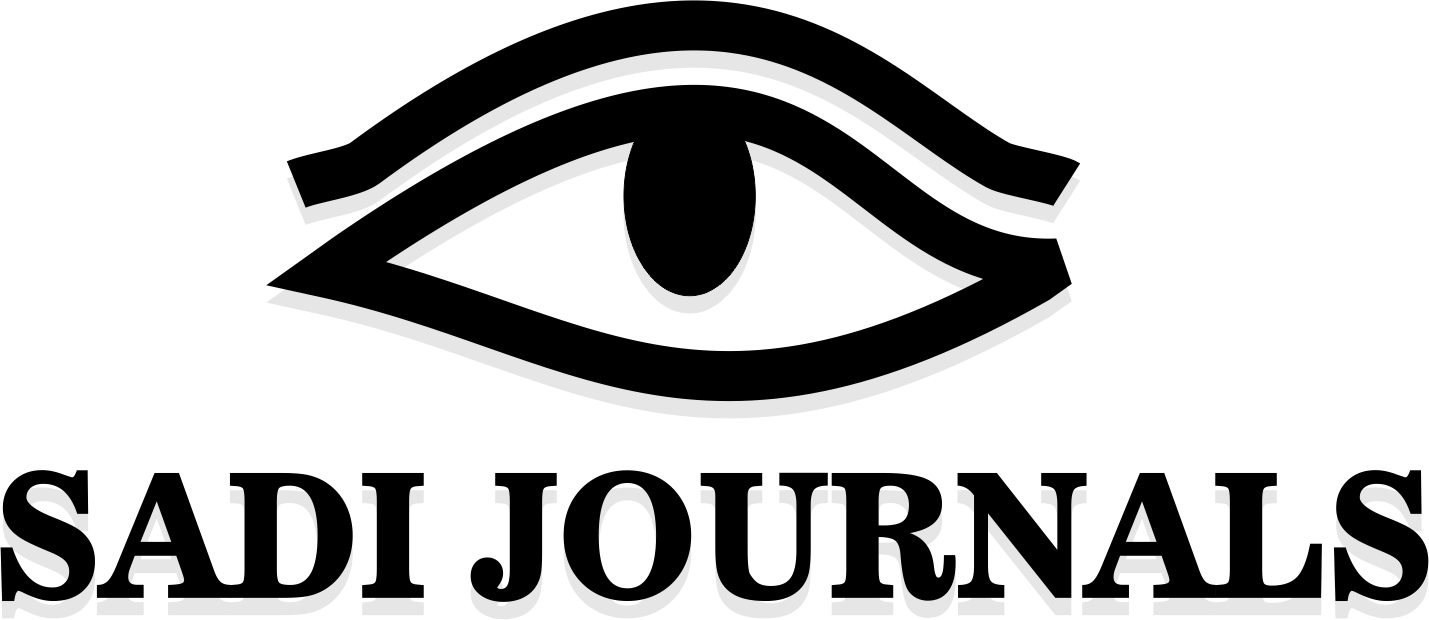Step-by-Step Guide To Create an Account in our Platform
For individuals who are new to our Journal Management System, we have put together a simple guide to help you navigate the process of creating an account. No technical expertise is required—just follow these easy steps:
Step 1: Access the Journal Homepage When you visit the journal's website, you will notice two important options: "Register" and "Login." If you're a first-time user, click on "Register." For subsequent visits, you'll only need to click "Login" to access your dashboard, where you can make submissions, view submissions, and follow the progress of your manuscript.
Step 2: Registering Your Account After clicking on "Register," a new page will appear, prompting you to create your account with our journal. Here's the information we'll need from you:
- Given Name: Enter your first name and any middle names.
- Family Name: Provide your surname or last name.
- Affiliation: Tell us about the institution you're affiliated with, including your department if applicable.
- Country: Select your country from the provided list.
- Email: This should be a valid email address where you'll receive correspondence and communications from us.
- User Name: Choose a user name that you'll easily remember. Use only lowercase letters and no spaces.
- Password: Create a strong and secure password to protect your account.
- Review Interest: If you're interested in reviewing manuscripts for the journal, check the relevant box.
Step 3: Finalizing Your Registration After completing all the necessary fields, make sure to double-check your information for accuracy. Once you're satisfied, you're ready to move forward. Click on the "Register" button to complete the registration process.
Upon Successful Registration:
Once your account is successfully created, you will be directed to a page that confirms your registration:
Registration Complete Thanks for registering! What would you like to do next?
-
Make a New Submission: Use this option to submit a paper to our journal.
-
Edit My Profile: Here, you can provide additional information about yourself. Under the "Role in Profile" section, you can click on "Register with Other Journals" to easily register with other journals of your choice.
-
Continue Browsing: If you'd like to explore more content, you can continue browsing the journal's offerings.
That's it! You've successfully created your account with our Journal Management System. We appreciate your interest in our platform and look forward to your contributions. If you encounter any issues or have questions, don't hesitate to reach out to our support team for assistance.
Thank you for choosing our platform as a space to share and engage with research.
Best regards,